Bill Your Clients Faster
With the Beyond Software invoicing process, you will be confident that your billing process will be timely and accurate. Labor costs and material costs are available for billing once approved. Costs can be written off or written up to align to the agreements between you and your customer. There are a selection of many invoice formats out-of-the-box, including an AIA invoice, allowing the proper level of detail to be presented to each customer.
With the ability to reverse an invoice and re-issue if necessary you can easily manage the situations where a customer is disputing a specific charge on an invoice. Beyond Software project invoices can be reversed with the click of a button and then re-issued in the correct amount. The procedure maintains the integrity of the billing process and the customer balance at all times.


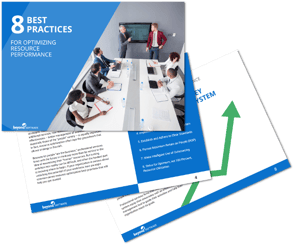






.png?width=50&height=50&name=edit%20(1).png)


