Track Project Costs and Manage Resources
Your project managers are accountable for quality of service, as well as, profitability for projects. Beyond Software enables your project managers to focus your resources and continuously improve your project execution, while growing your profits. It allows them to balance and optimize staff utilization across your organization to increase revenue per employee, client satisfaction and your organization’s profitability.


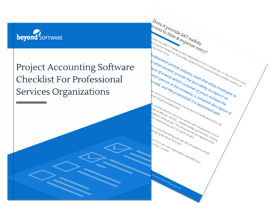

.png?width=50&height=50&name=file%20(1).png)


.png?width=50&height=50&name=bar-chart%20(2).png)







.png?width=50&height=50&name=bar-chart%20(1).png)


